How to manage postgres through command line in Ubuntu?
Step 1: First install postgres in Ubuntu system using following commands.
$ sudo apt-get update $ sudo apt-get install postgresql postgresql-contrib libpq-dev
To check psql (postgres) version.
$ psql –version
Step 2: Now to create root user and password for psql.
$ sudo -u postgres createuser -s root $ sudo -i -u postgres
Now, you are in postgres environment.
postgres@admin:~$
Now, use the following command to enter and manage psql.
postgres@admin:~$ psql
Now, set the password for psql username “root”.
postgres=# \password root enter password confirm
Now, you can exit from psql using following command
postgres=# \q
Step 3: Create new user and database in psql
$ sudo su postgres $ psql -c "create user mack with password 'mack'" $ psql -c "create database mackdb owner mack" $ sudo -i -u postgres postgres@admin:~$ psql
Step 4: Give all privileges over database to a particular user.
postgres=# grant all privileges on database mackdb to mack
You might be face this type of error while rakedb:create
PG::InsufficientPrivilege: ERROR: permission denied for relation schema_migrations rakedb:create
postgres=# ALTER USER mack WITH SUPERUSER;
To list all the users of psql.
postgres=# \du
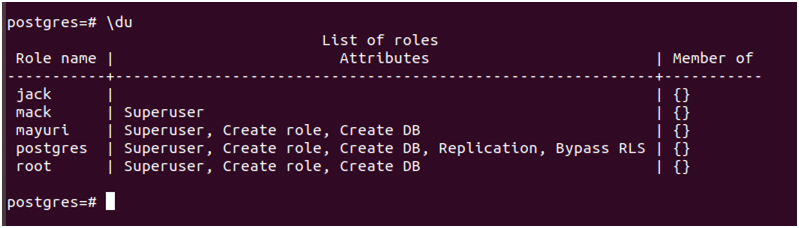
To list all the databases of psql.
postgres=# \l
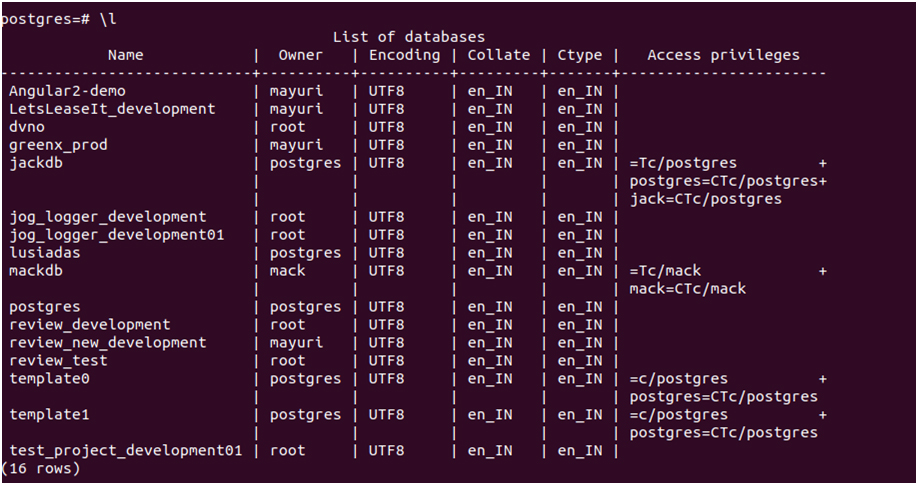
Step 5: Take backup or dump file to the database.
$ sudo su postgres
To take the backup of psql database
postgres@admin:~$ pg_dump dbname > outfile
To dump into psql database. Go to particular directory where the dump file is present enter following command
postgres@admin:~$ pg_restore dbname < infile exit.
This is all about postgres. Hope this is helpfull.
Thank You.
Source: Manage Postgre in Ubuntu