Best In Place Gem In Ruby On Rails Tutorial
- The best_in_place gem is the easiest solution for in place editing in Ruby on Rails.
- This gem provides functionality of “in place editing” in ruby on rails without writing any extra ajax code.
- It supports text inputs, textarea, select dropdown, checkboxes, jQuery UI Datepickers, etc.
- Also Displays server-side validation
Installation Steps of “best_in_place” Gem :
Installing best_in_place is very easy and straight-forward. Just begin including the gem in your Gemfile:
gem ‘best_in_place’
After that, specify the use of the jquery and best in place javascripts in your application.js, and optionally specify jquery-ui if you want to use jQuery UI datepickers:
//= require jquery //= require best_in_place //= require jquery-ui //= require best_in_place.jquery-ui
Then, just add a binding to prepare all best in place fields when the document is ready:
$(document).ready(function() {
/* Activating Best In Place */
jQuery(".best_in_place").best_in_place();
});
You are done!
I have created a sample DemoApp in which I have done couple of changes in code as:
- users/show.html.erb:
<p id=”notice”><%= notice %></p>
<p>
<strong>Name:</strong>
<%= best_in_place @user, :name %>
</p>
<p>
<strong>Email:</strong>
<%= best_in_place @user, :email %>
</p>
<p>
<strong>Address:</strong>
<%= best_in_place @user, :address, :as => :textarea, :ok_button => ‘Save’, :cancel_button => ‘Cancel’ %>
</p>
<p>
<strong>Gender:</strong>
<%= best_in_place @user, :gender, :as => :select, :collection => [[“Male”,”Male”],[“Female”,”Female”]] %>
</p>
<p>
<strong>Subscribe:</strong>
<%= best_in_place @user, :subscribe, as: :checkbox, collection: {false: “No”, true: “Yes”} %>
</p>
-
- app/assets/stylesheets/users.scss
.purr{
position: fixed;
top: 30px;
right: 100px;
width: 250px;
padding: 20px;
background-color: #FCC;
border: solid 2px #C66;
&:first-letter { text-transform: uppercase; }
}
Following are the snapshots of various scenarios:
- initial page:
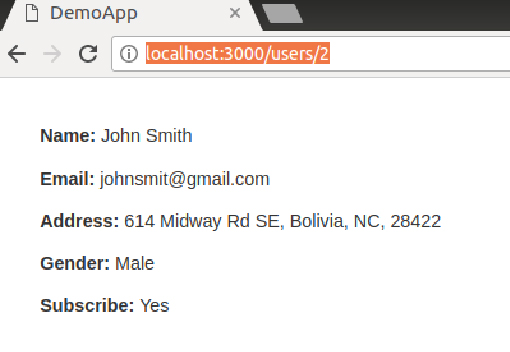
- Editing in place Name Field:
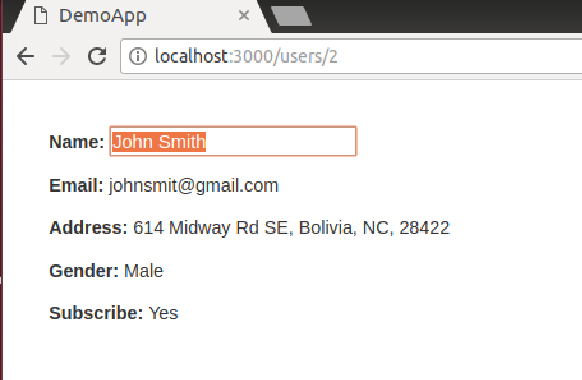
- Address TextField as in place textfield with Save and Cancel Button.
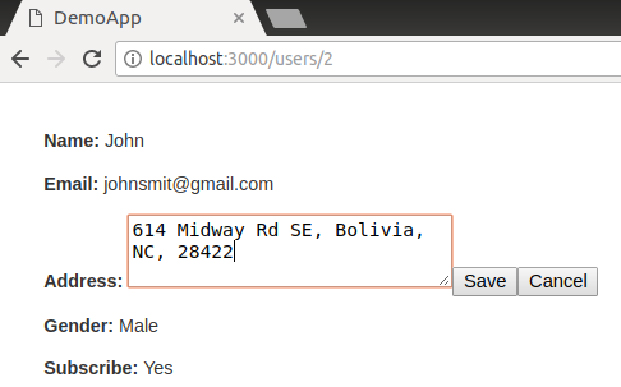
- Gender field as in place Select Dropdown
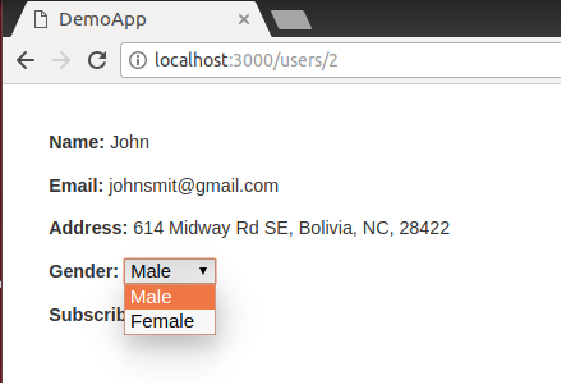
- Server side errors using in best_in_place. In example it triggered when email is duplicate.
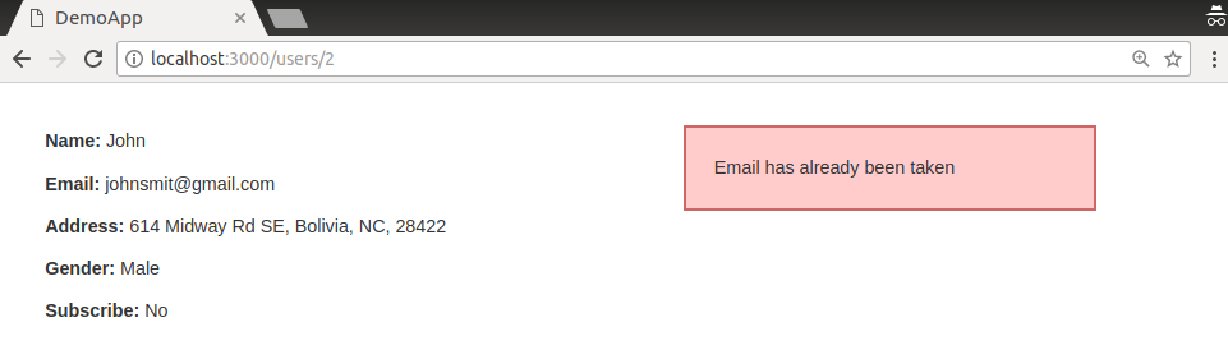
The details about this gem is given on :
https://github.com/bernat/best_in_place